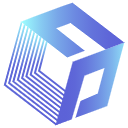20 Tips For Using Python Pip
Introduction
Python has become one of the most popular programming languages due to the easy to use syntax as well as the thousands of open-source libraries developed by the Python community. Almost every problem you want to solve, you can find a solution with these third-party libraries, so that you do not need to reinvent the wheels. Majority of these libraries are hosted in the repository called Pypi and you can install these libraries with the Python pip command.
Python pip module helps you to manage the downloading, installation of the packages, and solving the dependency requirements. Although you probably have used pip for some time, you may not spend much time to read through it’s user guide for some of the useful operations. In this article, we have summarize the 20 useful tips for managing Python third party packages with Python pip.
Check the current pip version
Since Python version 3.4, the pip module has been included by default within the Python binary installer, so you do not need to install it separately once you have Python program installed. To check the version of the pip package, you can use the below:
pip --versionSample output: