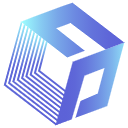All You Need To Know About Python Brownie Network Setup
Introduction
In my previous posts, I have reviewed through how to use Python Brownie to deploy smart contract and interact with a live contract by loading from ABI file or a block explorer. Brownie provides a list of predefined network configurations which probably will be sufficient for you most of the time, but It also gives you flexibility to configure and work on your own customized networks.
In this article, I will walk through with you a few tips on the Python Brownie network setup.
Prerequisite
You will need to install the latest Brownie package in your Python virtual environment if you have not done yet so. Below is the pip command:
pip install eth-brownieBy default, Brownie uses Ganache for the development network. But if you plan to use hardhat with Brownie, you may also install hardhat. Read further from more details.
Brownie Check Existing Networks
To check the list of networks currently available, you can use the below command:
brownie networks listAnd you shall see a long list of networks that Brownie supported by default, below is the first few: