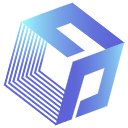Python sending emails via smtplib
In one of my previous article, I have discussed about how to send emails from outlook application. That has assumed you have already installed outlook and configured your email account on the machine where you want to run your script. In this article, I will be sharing with you how to automatically send email with attachments via lower level API, to be more specific, by using python smtplib where you do not need to set up anything in your environment to make it work.
For this article, I will demonstrate to you to send a HTML format email from a gmail account with some attachment. So besides the smtplib module, we will need to use another two modules — ssl and email.
Let’s get started!
First, you will need to find out the SMTP server and port info for sending email via google account. You can find this information from this link. For your easy reading, I have captured in the below screenshot.
So we are going to use the server: smtp.gmail.com and port 587 for our case. (you may search online to find out more info about the SSL & TLS, we will not discuss much about it in this article)
Let’s start to import all the modules we need:
import smtplib, ssl
from email.mime.multipart import MIMEMultipart
from email.mime.text import MIMEText
from email.mime.application import MIMEApplicationAs we are going to send the email in HTML format (which are you able to unlock a lot features such as adding in styles, drawing tables etc.), we will need to use the MIMEText. And also the MIMEMultipart and MIMEApplication for the attachment.
Build up the email message
To build up our email message, we need to create mixed type MIMEMultipart object so that we can send both text and attachment. And next, we shall specify the from, to, cc and subject attributes.
smtp_server = 'smtp.gmail.com'
smtp_port = 587
#Replace with your own gmail account
gmail = 'yourmail@gmail.com'
password = 'your password'message = MIMEMultipart('mixed')
message['From'] = 'Contact <{sender}>'.format(sender = gmail)
message['To'] = 'contact@codeforests.com'
message['CC'] = 'contact@codeforests.com'
message['Subject'] = 'Hello'
You probably do not want anybody can see your hard coded password here, you may consider to put this email account info into a separate configuration file. Check my another post on the read/write configuration files.
For the HTML message content, we will wrap it into the MIMEText, and then attach it to our MIMEMultipart message:
msg_content = '<h4>Hi There,<br> This is a testing message.</h4>\n'
body = MIMEText(msg_content, 'html')
message.attach(body)Let’s assume you want to attach a pdf file from your c drive, you can read it in binary mode and pass it into MIMEApplication with MIME type as pdf. Take note on the additional header where you need to specify the name your attachment file.
attachmentPath = "c:\\sample.pdf"
try:
with open(attachmentPath, "rb") as attachment:
p = MIMEApplication(attachment.read(),_subtype="pdf")
p.add_header('Content-Disposition', "attachment; filename= %s" % attachmentPath.split("\\")[-1])
message.attach(p)
except Exception as e:
print(str(e))If you have a list of the attachments, you can loop through the list and attach them one by one with the above code.
Once everything is set properly, we can convert the message object into to a string:
msg_full = message.as_string()Trigger emails
Here comes to the most important part, we will need to initiate the TLS context and use it to communicate with SMTP server.
context = ssl.create_default_context()And we will initialize the connection with SMTP server and set the TLS context, then start the handshaking process.
Next it authenticate our gmail account, and in the sendmail method, you can specify the sender, to and cc (as a list), as well as the message string. (cc is optional)
with smtplib.SMTP(smtp_server, smtp_port) as server:
server.ehlo()
server.starttls(context=context)
server.ehlo()
server.login(gmail, password)
server.sendmail(gmail,
to.split(";") + (cc.split(";") if cc else []),
msg_full)
server.quit()print("email sent out successfully")
Once sendmail completed, you will disconnect with the server by server.quit().
With all above, you shall be able to receive the email triggered from your code. You may want to wrap these codes into a class, so that you can reuse it as service library in your multiple projects.
As per always, please share if you have any questions or comments.
Original post from: https://www.codeforests.com