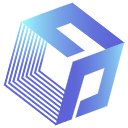Member-only story
Split Or Merge PDF Files With 5 Lines Of Python Code
There are many cases you want to extract a particular page from a big PDF file or merge PDF files into one due to various reasons. You can make use of some PDF editor tools to do this, but you may realize the split or merge functions are usually not available in the free version, or it is too tedious when there are just so many pages or files to be processed. In this article, I will be sharing a simple solution to split or merge multiple PDF files with a few lines of Python code.
Prerequisite
We will be using a Python library called PyPDF2, so you will need to install this package in your working environment. Below is an example with pip:
pip install PyPDF2Let’s get started
The PyPDF2 package has 4 major classes PdfFileWriter, PdfFileReader, PdfFileMerger and PageObject which looks quite self explanatory from class name itself. If you need to do something more than split or merge PDF pages, you may want to check this document to find out more about what you can do with this library.
Split PDF file
When you want to extract a particular page from the PDF file and make it a separate PDF file, you can use PdfFileReader to read the original file, and then you will be able to get…